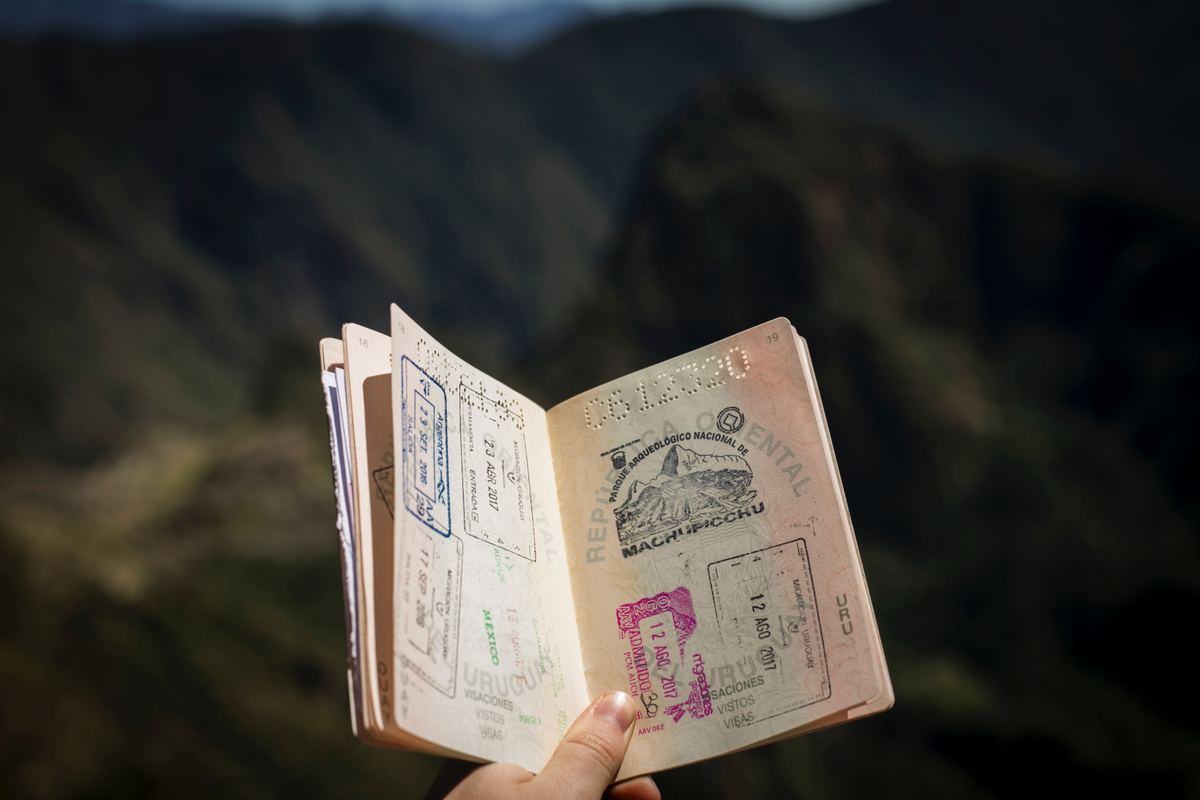Camp Canada Portal: Preparing and Uploading Your Documents

Using our portal is super easy, a simple PDF under 2MB's is all you need. Here's our top tips for uploading your documents.
Some things to remember...
Once you have the document ready you need to scan it, make it into a PDF file and ensure the file size is less than 2MB.
- Scan at a high enough quality for all details to be clearly readable.
- Check that the document expiry date is valid (if applicable).
- Ensure the document is scanned vertically.
- You can only upload one document of each type. i.e. if it is a two-page document you will need to merge the pages into one PDF file.
Some useful links:
- Scan using your phone with the free CamScanner App for iPhone or Android
- Convert any file to PDF at freepdfconvert.com
- Merge multiple PDFs into one document at pdfmerge.com
- Reduce PDF file size at smallpdf.com
Want new blog posts sent directly to your inbox?
your summer, elevated.